Solana RPC Node Setup & Best Practices: A Complete Guide with NoLimitNodes

Whether you're launching your first Solana dApp or scaling up to serve thousands of users per second, one thing remains constant: your app needs a reliable gateway to the blockchain. That’s where Solana RPC nodes come in.
In this guide, we’ll take you from zero to deployment—covering everything from “What even is an RPC node?” to running your own high-performance setup. And if you’re looking to skip the complexity and start building faster, we’ll show you how NoLimitNodes makes it ridiculously simple to plug into Solana’s full power.
What is a Solana RPC Node?
An RPC (Remote Procedure Call) node in the Solana blockchain allows users to read blockchain data, submit transactions, and interact with smart contracts. It's essentially the interface between your application and the Solana network.
How to Use a Solana RPC Node
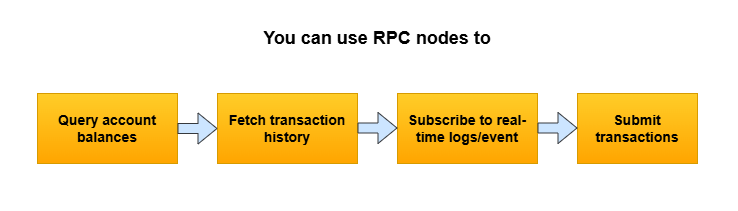
Example using curl:
curl -X POST 'https://api.nolimitnodes.com/solana?api_key=YOUR_API_KEY' \
-H 'Content-Type: application/json' \
-d '{"jsonrpc":"2.0","id":1,"method":"getEpochInfo"}'
Subscribe via WebSocket using Python:
import asyncio, websockets, json
async def connect():
async with websockets.connect('wss://api.nolimitnodes.com/solana?api_key=YOUR_API_KEY') as ws:
await ws.send(json.dumps({
"jsonrpc": "2.0",
"id": 1,
"method": "logsSubscribe",
"params": [{"mentions": ["YourAccountAddress"]}, {"commitment": "finalized"}]
}))
while True:
print(await ws.recv())
asyncio.run(connect())
How to Set Up a Solana RPC Node
To run your own node:
- Install Solana CLI: sh -c "$(curl -sSfL https://release.solana.com/stable/install)"
- Download the ledger: solana-ledger-tool
- Run the node:
solana-validator \
--entrypoint entrypoint.mainnet-beta.solana.com:8001 \
--rpc-port 8899 \
--ledger /your/ledger/path \
--enable-rpc-transaction-history \
--log /your/log/file.logMinimum Hardware Requirements for Solana RPC Node
- For personal/light use (500–1000 RPC calls/min):
- Bandwidth: 100 Mbps (1 Gbps preferred)
- Storage: 2TB NVMe SSD
- RAM: 128 GB
- CPU: 16-core (modern AMD/Intel)
To enable historical transaction info, upgrade to:
- Connection: 1 Gbps+
- Storage: 4TB+ NVMe
- RAM: 256 GB+
- To enable historical transaction info, your requirements increase:
- Connection: 1 Gbps
- Storage: 4TB+ NVMe
- RAM: 256 GB+
How to Deploy a Solana Node in the Cloud
You can use cloud providers like:
- Hetzner (AX101 or similar)
- Google Cloud (n2-highmem-16 + local SSDs)
- AWS EC2 (i3.4xlarge or higher)
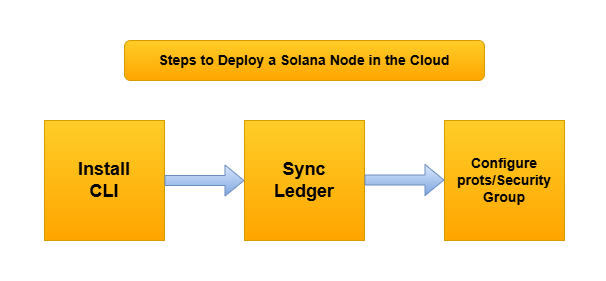
Why Use NoLimitNodes for Solana RPC Access?
NoLimitNodes offers:
- Scalable for small scripts and full-scale dApps
- Developer-friendly SDKs and documentation
- Reliable access via Solana RPC URL and WebSockets
Easy setup with API keys
- REST API:
https://api.nolimitnodes.com/solana?api_key=xxx - WebSocket:
wss://api.nolimitnodes.com/solana?api_key=xxx
What are the benefits of using a global RPC node network?
- Lower latency: Requests are routed to the nearest server.
- High availability: Regional failovers improve reliability.
- Scalability: Distributed infrastructure handles high throughput.
- Load balancing: Prevents bottlenecks by distributing traffic.
How does a Solana RPC node handle transaction processing?
A Solana RPC node processes transactions through these steps:
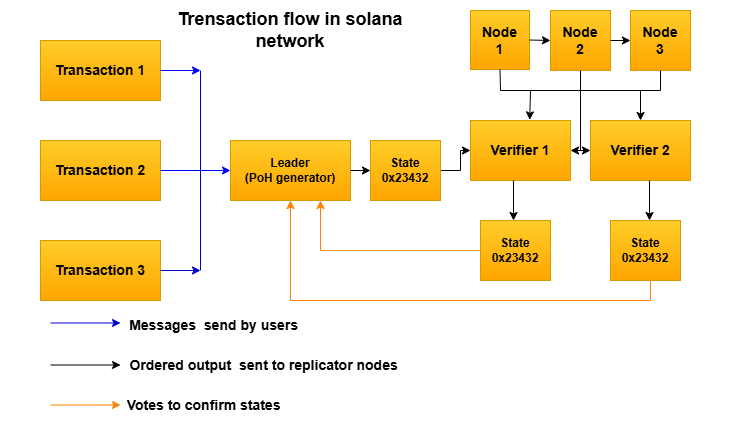
- Receive Transaction: Via JSON-RPC API (e.g. sendTransaction).
- Verify Signature: Ensures sender has authorized it.
- Simulate Transaction (Optional): Checks for issues like insufficient balance.
- Submit to Cluster: Sends to the Solana network.
- Inclusion in Block: Added to a block by validator using Proof of History (PoH).
- Confirmation: Network finalizes the block—usually within seconds.
- Return Result: RPC node sends success/failure + signature back to client.
What tooling exists to monitor the performance of RPC nodes?
- Solana Metrics Dashboard (via Grafana + Prometheus)
- Solana’s Built-in Logs: solana-validator outputs system and RPC logs.
- third-party monitoring tools:
- Grafana + Loki for log aggregation
- Telegraf + InfluxDB for resource metrics
- Nodewatch or Solana Beach for validator/node monitoring
Wrapping Up: The Smart Way to Build on Solana
Whether you're a hobbyist, a student exploring blockchain, or a founder building the next big Web3 app, one thing is clear: Solana RPC access is at the core of it all.
Running your own Solana RPC node can be a great learning experience, but it also comes with hardware costs, syncing challenges, and ongoing maintenance. For most developers, especially those who want to build and ship faster, using a managed service is the smarter move.
With NoLimitNodes, you get instant access to a high-performance Solana RPC API and Solana RPC URL—no setup, no stress. Just plug in and start building.
Start building smarter, faster, and more reliably on Solana today. 👉 Try NoLimitNodes for Free
